How to print different labels on the same sheet using sets
With Labeljoy 6, you can print different labels on the same sheet using the “Label Set” feature. Simply add a new Set for each different label, choose the number of labels for each set, and change the content and settings of each set as you prefer.
This feature is very useful if you want to print labels for various products on the same sheet, or use different colors for your mailing labels or Christmas cards.
Create 100% custom sheets!
Labeljoy 6 - How to create different labels using sets