EAN 13 barcode generator
The EAN 13 – GTIN-13 code is mainly used in wholesale, where an international standardization procedure is necessary for the recognition and registration of products, not least because of the large number of items on sale.
The packaging or product carries the European Article Number (EAN) or GTIN (Global Trade Item Number), which is converted into a barcode through a coding process.
The EAN 13 barcode consists of 13 digits. For smaller products, there is a more compact version with 8 digits, called EAN 8.
Structure:
- The first three digits of the GTIN-13 (EAN-13) code indicate the country of origin or manufacture of the product (country prefix). This code is assigned by the international organization GS1, in charge of the development and implementation of this service. For example, the digits 00-13 stand for the USA and Canada, 500-509 for the UK.
- The next six digits indicate the company code; this code is assigned by the global data standards organization GS1.
- The following three digits are available for article identification and classify one of the company’s products. This number is assigned directly and freely by the manufacturer. The formatting ranges from 000-001… to 999.
- The last digit is the check digit, which is calculated by Labeljoy based on a mathematical algorithm.
How to generate EAN 13 symbol
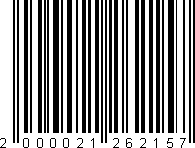
Labeljoy requires you to enter 12 digits to generate the barcode.
Enter the 12 digits in the text box and click OK.
The 13th digit (or check digit) is calculated automatically..
Try the EAN 13 barcode generator
EAN 13 specification
EAN-13 barcodes created with Labeljoy can also encode 2 or 5 additional digits. Enter the additional digits in the right text box.
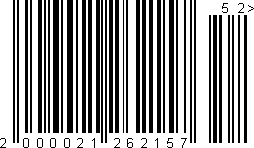
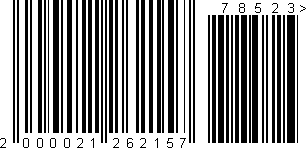
Text concatenation:
If an EAN 13 barcode element is generated by linking fields or counters, the following rules apply:
If a value is found that does not comply with the above rules, the barcode will not be displayed.
The visually readable text can also be displayed above the symbol or hidden, according to the setting specified in the Text combo box.
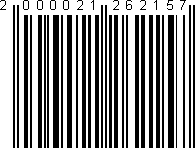
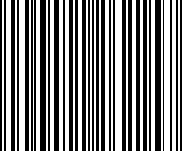
ISBN-13 barcodes are generated using the EAN-13 symbology and are tipically shown with an additional text over the top side, which displays the ISBN prefix (978 or 979) and the code assigned by the local authority.
 |
See Generate ISBN barcodes for more information. |
| ISBN-13 symbol |
