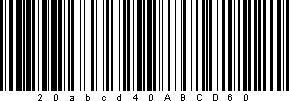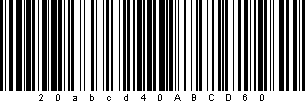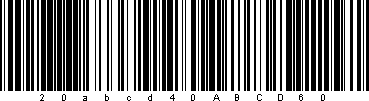EAN 128 barcode generator
EAN-128, also known as GS1-128, is a barcoding standard used to identify and track products and goods. It is a type of linear bar code that uses a combination of numbers and ASCII characters to represent commodity information, such as lot number, expiration date, weight, and other pertinent information.
EAN-128 is based on the EAN-13 barcode but can contain much more information. This bar code is primarily used in the transportation and logistics industry to manage shipments, but it is also used in other industries such as manufacturing, retail, and health care.
EAN-128 is a flexible barcode that can be customized to meet the specific needs of a company or application. It was developed by GS1, an international organization that manages standards for barcoding and other automatic identification systems.
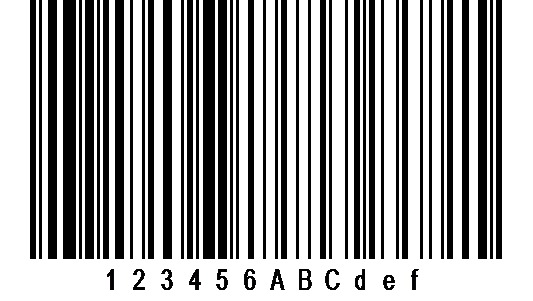 EAN-128 symbols are different from Code 128 symbols due to the implementation of the FNC1 character used as data start and separator.
EAN-128 symbols are different from Code 128 symbols due to the implementation of the FNC1 character used as data start and separator.
- The FNC1 character is added implicitly at the beginning of the symbol, according to the EAN 128 specification. As of version 4.5, Labeljoy-generated EAN 128 barcode symbols support the FNC1 separator.
- Use the | (pipe) character to define the places where the FNC1 separator should be displayed.
For example, the text 123456|ABCDE will be interpreted by Labeljoy as 123456[FNC1]ABCDE and the barcode symbol will be generated accordingly.
How to create EAN 128 code with Labeljoy
With Labeljoy, you can use the EAN 128 symbology to create barcodes that are similar to GS1-128 but fully customizable and not subject to the limitations of GS1-128 specifications.
- Labeljoy requires you to enter an alphanumeric text up to 48 characters long to generate the barcode. Enter the text in the text box.
- The visually readable text can be displayed below or above the icon, or hidden, according to the setting specified in the Text combo box.
Text concatenation:
When an EAN-128 barcode element is generated by concatenating fields or counters, the following rule applies:
If a value is found that does not comply with the above rules, the barcode will not be displayed.
The visually readable text can also be displayed above the symbol or hidden, according to the setting specified in the Text combo box.