This page refers to Labeljoy 5, which is not the latest release!
Please upgrade to Labeljoy 6 to get the latest version of the software with all its amazing features, or go to Labeljoy 6 user guide if you already own it.
filtering elements
The first items of the popup menu, shown by clicking the element view button, enable you to activate or deactivate the on-screen viewing of the 4 types of element generated by Labeljoy: Barcodes, Texts and Graphics (inside groups) and Page Elements (anywhere on the page).
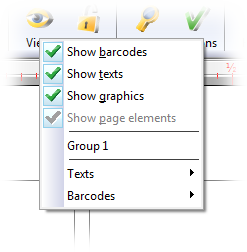
Depending on if the check mark is present, the related elements will be either visible or hidden.
The purpose of this functionality offered by Labeljoy is to make the editing phase cleaner, especially when there are many elements on the labels. Also, the temporarily deactivation of the certain elements might speed up the rendering, making the program respond faster.
The following section enables you to select single elements through a set of nested menus.
