This page refers to Labeljoy 5, which is not the latest release!
Please upgrade to Labeljoy 6 to get the latest version of the software with all its amazing features, or go to Labeljoy 6 user guide if you already own it.
display a text preview
Where ever the text concatenation feature is available, the Preview button enables you to display a preview of the concatenated text. While in this mode, the text is no longer editable and it's shown just like it will be drawn on labels.The Preview button enables you to see an example of the result of the concatenation of all the elements in the text, without having to confirm the changes and scroll through the labels.
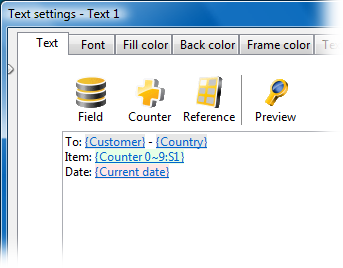 In the screen shot to the left, you can see an example with a text that concatenates a fixed text, two fields (Customer and Country), a counter and a reference (current date/time). In the screen shot to the left, you can see an example with a text that concatenates a fixed text, two fields (Customer and Country), a counter and a reference (current date/time). |
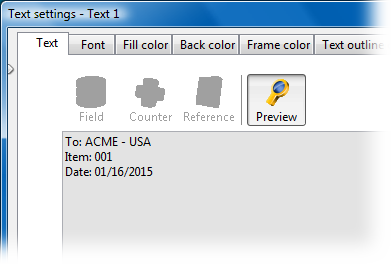
By clicking the Preview button, the text is shown with the fields, the counter and the reference replaced with the corresponding computed texts:
In this example the counter has been set to display 3 digits and the date has been formatted with the mask mm/dd/yyyy. Note: |
