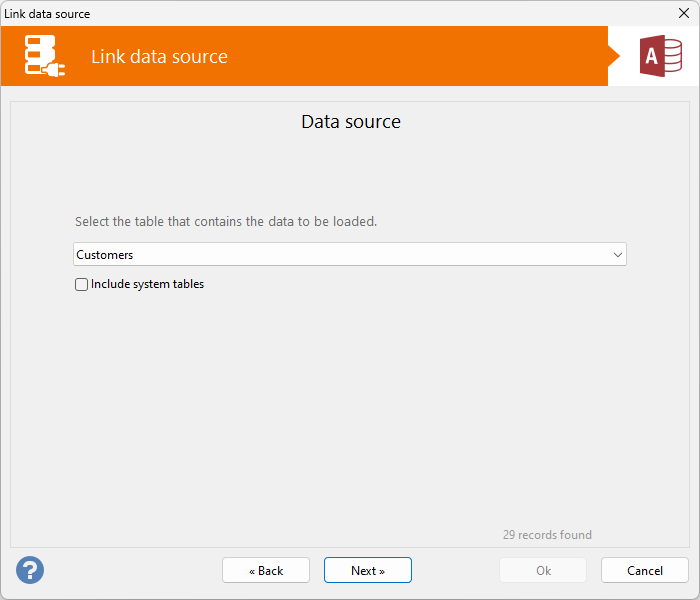loading data from a table or worksheet
This step requires you to select a table (in case of a database) or worksheet (in case of a spreadsheet application) that contains the data you wish to connect to.
The loaded data will be in row
format, meaning that will not be formatted or sorted.
However, Labeljoy offers sorting
and filtering
functions that can be applied later.
The Include system tables check box, disabled by default, enables you to filter out all system and database specific tables from the list, to avoid cluttering the list with useless entries.