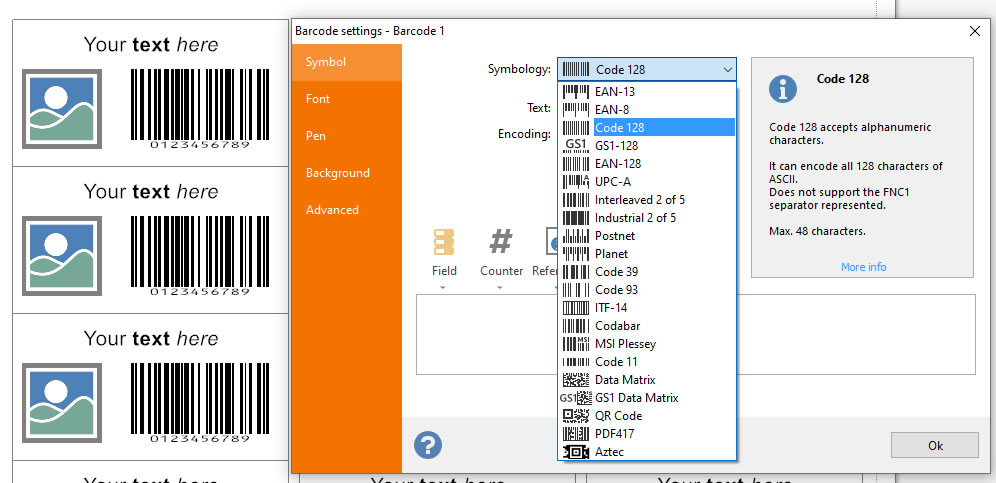Labeljoy Barcode software
Labeljoy is a professional barcode software that enables users to generate Barcode and QR Code simply and quickly.
- Create 25 types of barcode (1D and 2D code)
- Import barcodes from data sources (Excel, MySQL, Access,…)
- Automatic Checksum calculation
Easly generate the barcodes you need and print barcode labels. Simply select the barcode type, enter the code number and click on OK. Then print or export your labels.
How to generate barcodes with Labeljoy
Labeljoy barcode generator software is packed with features that allow you to create custom barcodes and labels for every type of business. The barcode label software allows to generate both linear and 2D codes (or more precisely 20 linear barcodes and 5 2D barcodes including QR Code).
Here’s how to use the Labeljoy barcode generator:
- Open Labeljoy and double-click on the default barcode item.
- Select the barcode symbology you want to create.
- Type or paste the alphanumeric code in the text box.
- Click on Ok and the software generates the barcode.
For more information, please watch the video tutorial “How to generate barcode and Qr Code“.
More Barcode Software screenshots >>>
Barcode Generation Features
Labeljoy allows you to generate barcodes for any field and for any type of label, such as wine labels, bottle labels, price tags and all labels requiring a barcode. See our Collection of label templates.